I am hiding my navigation bar when I scroll by calling: self.navigationController?.setNavigationBarHidden(true, animated: true)
The only problem is that the navbar doesnt get hidden all the way.
Whats even stranger is if I push to a new VC and go back and now try to scroll the navigation bar gets hidden all the way which is what I want.
If it matters I am hiding the navigation bar on VC2 then showing it when I exit back to VC 1.
 This is what it looks when I try to hide the navbar first time, it doesnt go up all the way/underlying view showing too much.
This is what it looks when I try to hide the navbar first time, it doesnt go up all the way/underlying view showing too much.
If I push the to next VC and go back and now try to hide the navigationbar it works
The my view has a constraint of 0 to top layout so its hugging the top
So how can I make my view always be like in the second image when hiding my navigation bar?