Hi im using "Materialize" & flexlider to built my theme, I have some issue while desktop mode, when watching the modals i created there is some padding from left that added to my site, for now, I'm not sharing the code because I dont know where to start, but, here is a temp' link to the page & image to describe the issue.
*Just click the "Modal!!" button, under the slider. Thanks, aviv.
This is my page: https://optica.000webhostapp.com/