I tried to get browser window width with $(window).width();. On IE 10, it does return the full browser width, include the scroll bar. However, on Firefox and Chrome, both return the value without the scroll bar.
How can I get the browser width include with the scroll bar together? Because I need the detected width to be exactly same as CSS.
Thanks.