I am testing my app with adb, but i get this error when i execute "dump view hierarchy for uiautomator":
Error obtaining UI hierarchy Error while obtaining UI hierarchy XML file: com.android.ddmlib.SyncException: Remote object doesn't exist!
My adb version is 1.0.36 and my android version is 6.0.1.
This error comes launched only when in the interface there is a dynamic element that is in motion.
thank you in advance.