To achieve this kind of animation you should use UIViewControllerTransitionCoordinator as Apple documentation say it is :
An object that adopts the UIViewControllerTransitionCoordinator protocol provides support for animations associated with a view controller transition.(...)
So every UIViewController has own transitionController. To get this you should call in the UIViewControllerClass :
self.transitionCoordinator()
From documentation:
Returns the active transition coordinator object.
So to get the result that you want you should implement animateAlongsideTransition method in viewController transitionCoordinatior. Animation works when you click backButton and swipe to back.
Example :
First Controller :
class ViewControllerA: UIViewController {
override func loadView() {
super.loadView()
title = "A"
view.backgroundColor = .white
navigationItem.rightBarButtonItem = UIBarButtonItem(title: "NEXT", style: .plain, target: self, action: #selector(self.showController))
setColors()
}
override func viewWillAppear(_ animated: Bool) {
super.viewWillAppear(animated)
animate()
}
func showController() {
navigationController?.pushViewController(ViewControllerB(), animated: true)
}
private func animate() {
guard let coordinator = self.transitionCoordinator else {
return
}
coordinator.animate(alongsideTransition: {
[weak self] context in
self?.setColors()
}, completion: nil)
}
private func setColors() {
navigationController?.navigationBar.tintColor = .black
navigationController?.navigationBar.barTintColor = .red
}
}
Second Controller:
class ViewControllerB : UIViewController {
override func loadView() {
super.loadView()
title = "B"
view.backgroundColor = .white
setColors()
}
override func viewWillAppear(_ animated: Bool) {
super.viewWillAppear(animated)
animate()
}
override func willMove(toParentViewController parent: UIViewController?) { // tricky part in iOS 10
navigationController?.navigationBar.barTintColor = .red //previous color
super.willMove(toParentViewController: parent)
}
override func viewDidAppear(_ animated: Bool) {
super.viewDidAppear(animated)
navigationController?.navigationBar.barTintColor = .blue
}
private func animate() {
guard let coordinator = self.transitionCoordinator else {
return
}
coordinator.animate(alongsideTransition: {
[weak self] context in
self?.setColors()
}, completion: nil)
}
private func setColors(){
navigationController?.navigationBar.tintColor = .black
navigationController?.navigationBar.barTintColor = .blue
}
}
UPDATE iOS 10
In the iOS 10 the tricky part is to add the willMoveTo(parentViewController parent: UIViewController?) in the second ViewController. And set the navigationBar tintColor to the color value of previous controller. Also, in viewDidAppear method in second ViewControler set the navigationBar.tintColor to the color from second viewController.
Check out my example project on github