I've discovered a weird behavior on iOS 11 when I push UIViewController and change the UINavigationBar color to transparent. Important thing is that I'm using largeTitles.
I want to change red color of the navigation bar to transparent and this works fine.
However, if I tap on backButton, disable transparent style and red color style again something bad happened. NavigationBar on the ViewController is not red but still transparent.
As @Menoor Ranpura suggest I add another line which sets also a
backgroundColorof view inUIViewController- and this is fine workaround when you set the same color like onUINavigationBar. However, it's not the solution for the problem because the large part of the navigation bar is still transparent. You can see it when you set the different color for a background. For example, I set the yellow. You can see the example here:
Question
How to properly change the navigation bar color from transparent to red again, when the prefersLargeTitles is set to true?
Code
class ExampleTableTableViewController: UITableViewController {
override func viewDidLoad() {
super.viewDidLoad()
tableView.register(UITableViewCell.self, forCellReuseIdentifier: "reuseID")
navigationController?.navigationBar.redNavigationBar()
title = "Red NavBar"
}
override func viewDidAppear(_ animated: Bool) {
super.viewDidAppear(animated)
view.backgroundColor = .yellow
navigationController?.navigationBar.redNavigationBar()
}
}
//Transparent Navigation bar controller
class ViewController: UIViewController {
override func viewDidLoad() {
super.viewDidLoad()
title = "Transparent NavBar"
view.backgroundColor = .blue
self.navigationController?.navigationBar.prefersLargeTitles = true
}
override func viewWillAppear(_ animated: Bool) {
self.navigationController?.navigationBar.transparentNavigationBar()
}
}
extension UINavigationBar {
func redNavigationBar() {
setBackgroundImage(nil, for: .default)
shadowImage = nil
prefersLargeTitles = true
tintColor = .white
largeTitleTextAttributes = [NSAttributedStringKey.foregroundColor: UIColor.white]
titleTextAttributes = [NSAttributedStringKey.foregroundColor: UIColor.white]
barTintColor = .red
}
func transparentNavigationBar() {
setBackgroundImage(UIImage(), for: .default)
shadowImage = UIImage()
}
}
Some tips that I've already tested:
- Everything works fine when
prefersLargeTitlesis set tofalse - Everything works fine when
prefersLargeTitlesis set totrue, butnavigationBarchanges are between non transparent colors. For example, if changing between green <-> yellow - I don't want to set
backgroundColoron view. It's not an solution but kind of a workaround for this.
Here you can see a screen from XCode:
Interesting fact is that, there is something called: _UINavigationBarLargeTitleView which is transparent. How to access it?
Related problems:
You can find example project here: https://github.com/kamwysoc/LargeTitlesNavigationBarTransition
UPDATE referring to @Menoor Ranpura answer
Code that @Menoor Ranpura suggest is a kind of a workaround. It's not a solution to set the same backgroundColor on UIViewController view like UINavigationBar has. However, I go a bit further and I change the color for a different than UINavigationBar controller has. And as you can see on above gif, when the largeTitle appears, the navigation bar becomes yellow - which means that is transparent - because we're able to see the yellow background of view.