yarn will be supported in 2016.3
As stated in https://youtrack.jetbrains.com/issue/WEB-23737#comment=27-1669437
In WebStorm 2016.3 it will be possible to select yarn package instead of npm:
- go to
Settings | Languages & Frameworks | Node.js and NPM
- click ellipsis button next to Node.js interpreter to open "Node.js interpreters" dialog
Also, installed yarn packages will be available in drop-down list for your convenience.
Once yarn package set, all npm-related actions will use the specified yarn package.
Also check the WEB-23820 ticket for "yarn tasks" support (side panel similar to NPM tasks one where you can see the tasks and execute them).
UPDATE (2016-11-15)
WebStorm 2016.3 was released yesterday. Both aforementioned tickets were implemented.
UPDATE (2016-12-13)
On Windows, if you install Yarn via .msi installer, the path would be C:\Program Files (x86)\Yarn -- IDE (PhpStorm 2016.3.1 in this case) detected it automatically.