I run my project with npm in WebStorm terminal and it runs fine. But with yarn it gives this error (Yarn runs with CMD correctly):
I searched that here and saw this answer:
How to create run configuration with Yarn instead of npm in WebStorm 2016.2.3
But I have yarn package on my WebStorm. See the below image:
So I don't know what is the problem. Any idea?