I am trying out Hawk authentication by https://github.com/wealdtech/hawk. I would like to include this library by source in an empty project so that I can experiment with the apis. I do not want to use a jar or gradle dependency.
I import the project as a module and I run into this error:
Error:(2, 0) Gradle DSL method not found: 'compile()'
Possible causes:<ul><li>The project 'HawkTest' may be using a version of Gradle that does not contain the method.
<a href="open.wrapper.file">Open Gradle wrapper file</a></li><li>The build file may be missing a Gradle plugin.
<a href="apply.gradle.plugin">Apply Gradle plugin</a></li>
I tried solutions from these links but I could not derive any information that could help resolve this issue: Android gradle build Error:(9, 0) Gradle DSL method not found: 'compile()'.
Android gradle build Error:(9, 0) Gradle DSL method not found: 'compile()'.
I have spent many hours on this problem but do not seem anywhere near a solution. Any direction or a solution would be greatly appreciated.
This my top-level build file:
// Top-level build file where you can add configuration options common to all sub-projects/modules.
buildscript {
repositories {
jcenter()
}
dependencies {
classpath 'com.android.tools.build:gradle:2.1.2'
// NOTE: Do not place your application dependencies here; they belong
// in the individual module build.gradle files
}
}
allprojects {
repositories {
jcenter()
}
}
task clean(type: Delete) {
delete rootProject.buildDir
}
The app level file:
apply plugin: 'com.android.application'
android {
compileSdkVersion 23
buildToolsVersion "23.0.3"
defaultConfig {
applicationId "com.test.android.hawktest"
minSdkVersion 16
targetSdkVersion 23
versionCode 1
versionName "1.0"
}
buildTypes {
release {
minifyEnabled false
proguardFiles getDefaultProguardFile('proguard-android.txt'), 'proguard-rules.pro'
}
}
}
dependencies {
compile fileTree(dir: 'libs', include: ['*.jar'])
testCompile 'junit:junit:4.12'
compile 'com.android.support:appcompat-v7:23.4.0'
}
The Hawk module's gradle file:
dependencies {
compile 'com.wealdtech:wealdtech-core:2.0.0'
compile 'com.wealdtech:wealdtech-configuration:2.0.0'
compile 'com.google.guava:guava:17.0'
}
uploadArchives {
repositories {
mavenDeployer {
pom.project {
pom.artifactId = 'hawk-core'
name 'Hawk Core'
description 'Java implementation of Hawk protocol - core'
}
}
}
}
And my directory structure: