I added Firebase libraries to my project, and then I got this error. When I compile it, Xcode can't find some directories. However, they are in the Pods directory.
Here is the error log:
ld: warning: directory not found for option '-F/Users/Erumaru/Library/Developer/Xcode/DerivedData/ToDoTogether-gkzytezmbbgkikgoxjpptxgrixil/Build/Products/Debug-iphonesimulator/GTMSessionFetcher'
ld: warning: directory not found for option '-F/Users/Erumaru/Library/Developer/Xcode/DerivedData/ToDoTogether-gkzytezmbbgkikgoxjpptxgrixil/Build/Products/Debug-iphonesimulator/GoogleToolboxForMac'
ld: framework not found GTMSessionFetcher
clang: error: linker command failed with exit code 1 (use -v to see invocation)
Here is my Podfile:
# Uncomment the next line to define a global platform for your project
# platform :ios, '9.0'
target 'ToDoTogether' do
# Comment the next line if you're not using Swift and don't want to use dynamic frameworks
use_frameworks!
platform :ios, '10.0'
pod 'Firebase'
pod 'Firebase/AdMob'
pod 'Firebase/Auth'
pod 'Firebase/Crash'
pod 'Firebase/Database'
pod 'Firebase/Analytics'
pod 'Firebase/Messaging'
pod 'Firebase/RemoteConfig'
pod 'Firebase/Storage'
# Pods for ToDoTogether
end