It does not matter if you use the matrices or not. Here simple C++ example without matrices using all what I mention in my comments:
//---------------------------------------------------------------------------
const int xs=32;
const int ys=32;
char pic[xs][ys];
//---------------------------------------------------------------------------
void cls();
void rot45cw();
void rot90cw();
//---------------------------------------------------------------------------
void cls()
{
int x,y;
// clear screen
for (y=0;y<ys;y++)
for (x=0;x<xs;x++)
pic[x][y]=' ';
// add diagonal line for testing
for (x=xs/2;(x<xs)&&(x<ys);x++) pic[x][x]='\\';
}
//---------------------------------------------------------------------------
void rot45cw()
{
int x,y,ix,iy,x0,y0;
float fx,fy,a,c,s;
char tmp[xs][ys],q;
a=-45.0*M_PI/180.0; // rotation angle [rad]
x0=xs/2; // center of rotation
y0=ys/2;
c=cos(a); s=sin(a);
// copy pic to tmp
for (y=0;y<ys;y++)
for (x=0;x<xs;x++)
tmp[x][y]=pic[x][y];
// rotate
for (y=0;y<ys;y++)
for (x=0;x<xs;x++)
{
// offset so (0,0) is center of rotation
fx=x-x0;
fy=y-y0;
// rotate (fx,fy) by ang
ix=float((fx*c)-(fy*s));
iy=float((fx*s)+(fy*c));
// offset back
ix+=x0;
iy+=y0;
// transform tmp to pic
if ((ix>=0)&&(ix<xs)&&(iy>=0)&&(iy<ys)) q=tmp[ix][iy]; else q=' ';
if (q=='/') q='\\';
else if (q=='\\') q='/';
else if (q=='-') q='|';
else if (q=='|') q='-';
pic[x][y]=q;
}
}
//---------------------------------------------------------------------------
void rot90cw()
{
int x,y,ix,iy,x0,y0;
char tmp[xs][ys],q;
// center of rotation
x0=xs/2;
y0=ys/2;
// copy pic to tmp
for (y=0;y<ys;y++)
for (x=0;x<xs;x++)
tmp[x][y]=pic[x][y];
// rotate
for (y=0;y<ys;y++)
for (x=0;x<xs;x++)
{
// rotate
iy=x0-(x-x0);
ix=y0+(y-y0);
// transform tmp to pic
if ((ix>=0)&&(ix<xs)&&(iy>=0)&&(iy<ys)) q=tmp[ix][iy]; else q=' ';
if (q=='-') q='\\';
else if (q=='\\') q='|';
else if (q=='|') q='/';
else if (q=='/') q='-';
pic[x][y]=q;
}
}
//---------------------------------------------------------------------------
and usage:
// clear and add diagonal line for testing once:
cls();
// and this do in some timer or whatever:
//rot45cw();
rot90cw();
Here 90deg preview:

Here 45deg preview:
As you can see 45deg rotation is a problem as it is not 1:1 mapping so some cells will map into more than one cell. For fixed resolution you can do some 1:1 mapping manually but I doubt it would be easily implemented algorithmically for dynamic resolution.
Yes You are using just (3x3) maps where the 45 deg rotation is possible but your problem persists because when you map individual pixels then some will be copied again and if you take into account you are viewing characters it would look bad.
If I put all together I would rather use 90deg rotations only unless you got vector representation of the image...
The character rotation can be speeded up with LUTs
[Edit1] 45 degree rotation
I give it a bit more taught and find out solution for the 45 degree rotations. You must use different rotation kernel. Not rotate around circles but arround squares by 1/8 of circumference. To better understand here small example:
// r=1
0 1 2 7 0 1
7 3 -> 6 2
6 5 4 5 4 3
// r=2
0 1 2 3 4 E F 0 1 2
F 5 D 3
E 6 -> C 4
D 7 B 5
C B A 9 8 A 9 8 7 6
This is 1:1 mapping so no problems with that. The code in C++ looks like this:
//---------------------------------------------------------------------------
void rot45cw()
{
int x0,y0,ax,ay,ad,bx,by,bd,a,b,i,r,rs;
char tmp[xs][ys],q;
// rotation kernel 4 directions
const int dx[4]={ 0,-1, 0,+1};
const int dy[4]={-1, 0,+1, 0};
// center of rotation
x0=xs/2;
y0=ys/2;
// copy pic to tmp
for (ay=0;ay<ys;ay++)
for (ax=0;ax<xs;ax++)
tmp[ax][ay]=pic[ax][ay];
// rotate all "screws" to fill entire map
rs=xs; if (rs<ys) rs=ys;
for (r=1;r<rs;r++)
{
ax=x0+r; ay=y0+r; ad=0; a=0; // start position a
bx=x0 ; by=y0+r; bd=3; b=r; // start position b
for (i=8*r;i>0;i--) // process one screw
{
// fetch and convert processed character
if ((ax>=0)&&(ax<xs)&&(ay>=0)&&(ay<ys))
if ((bx>=0)&&(bx<xs)&&(by>=0)&&(by<ys))
{
q=tmp[ax][ay];
if (q=='-') q='\\';
else if (q=='\\') q='|';
else if (q=='|') q='/';
else if (q=='/') q='-';
pic[bx][by]=q;
}
// update position
ax+=dx[ad]; bx+=dx[bd];
ay+=dy[ad]; by+=dy[bd];
// update direction
a++; if (a>=r+r) { a=0; ad=(ad+1)&3; }
b++; if (b>=r+r) { b=0; bd=(bd+1)&3; }
}
}
// fetch and convert center of rotation
if ((x0>=0)&&(x0<xs)&&(y0>=0)&&(y0<ys))
{
q=pic[x0][y0];
if (q=='-') q='\\';
else if (q=='\\') q='|';
else if (q=='|') q='/';
else if (q=='/') q='-';
pic[x0][y0]=q;
}
}
//---------------------------------------------------------------------------
void rot45ccw()
{
int x0,y0,ax,ay,ad,bx,by,bd,a,b,i,r,rs;
char tmp[xs][ys],q;
// rotation kernel 4 directions
const int dx[4]={ 0,-1, 0,+1};
const int dy[4]={-1, 0,+1, 0};
// center of rotation
x0=xs/2;
y0=ys/2;
// copy pic to tmp
for (ay=0;ay<ys;ay++)
for (ax=0;ax<xs;ax++)
tmp[ax][ay]=pic[ax][ay];
// rotate all "screws" to fill entire map
rs=xs; if (rs<ys) rs=ys;
for (r=1;r<rs;r++)
{
ax=x0+r; ay=y0+r; ad=0; a=0; // start position a
bx=x0 ; by=y0+r; bd=3; b=r; // start position b
for (i=8*r;i>0;i--) // process one screw
{
// fetch and convert processed character
if ((ax>=0)&&(ax<xs)&&(ay>=0)&&(ay<ys))
if ((bx>=0)&&(bx<xs)&&(by>=0)&&(by<ys))
{
q=tmp[bx][by];
if (q=='-') q='/';
else if (q=='/') q='|';
else if (q=='|') q='\\';
else if (q=='\\') q='-';
pic[ax][ay]=q;
}
// update position
ax+=dx[ad]; bx+=dx[bd];
ay+=dy[ad]; by+=dy[bd];
// update direction
a++; if (a>=r+r) { a=0; ad=(ad+1)&3; }
b++; if (b>=r+r) { b=0; bd=(bd+1)&3; }
}
}
// fetch and convert center of rotation
if ((x0>=0)&&(x0<xs)&&(y0>=0)&&(y0<ys))
{
q=pic[x0][y0];
if (q=='-') q='/';
else if (q=='/') q='|';
else if (q=='|') q='\\';
else if (q=='\\') q='-';
pic[x0][y0]=q;
}
}
//---------------------------------------------------------------------------
The dx,dy tables are simply analogy to sin and cos. Finally here is the preview:
but of coarse if you rotate square around its center it would not be as you expected !!! Here CCW example: