I've got a PNG image with transparency:
Now I want to use ImageMagick to apply a diagonal gradient to its alpha channel. I mean so that its opacity remains in the top left corner, and gradually fades out to completely transparent in the bottom right corner. Like this:
So basically I want to generate a gradient, and use that as a mask for the image. But the image already has an alpha channel (transparency) of its own. Here's a visualisation of what I'm trying:

(original and result here displayed on checkerboard for visiblity, but I mean actual transparency)
I think I understand how to generate a diagonal gradient (the barycentric gradient command is very useful for this). But this creates a gradient in the color channels i.e. a colored or grayscale gradient. Whereas I want to apply the gradient on the alpha channel.
From the IM manual I understand the -compose CopyOpacity operator could be used for this. However this seems to copy the alpha from the mask on to my image. I need to "apply" this gradient color on my existing alpha channel, so basically I need my image's alpha channel to be multiplied by the grayscale color from the gradient image.
What would be the correct IM command line to perform the operation displayed above?