I am trying to create a binary tree using PHP, MySQL and a jQuery plugin by Frank-Mich
This is what I have so far...
DATABASE STRUCTURE
CREATE TABLE IF NOT EXISTS `members` (
`id` int(11) NOT NULL AUTO_INCREMENT,
`regDate` date NOT NULL,
`memberID` varchar(20) NOT NULL,
`sponsor` int(10) NOT NULL,
`position` varchar(5) NOT NULL,
`firstname` varchar(50) NOT NULL,
`lastname` varchar(50) NOT NULL,
PRIMARY KEY (`id`)
) ENGINE=MyISAM DEFAULT CHARSET=latin1 ;
INSERT INTO `members` (`id`, `regDate`, `memberID`, `sponsor`, `position`, `firstname`, `lastname`) VALUES
(1, '2016-10-01', 'S0000000', 0, '', 'Fred', NULL),
(2, '2016-10-02', 'S5483002', 1, '', 'John', NULL),
(3, '2016-10-03', 'S6182013', 2, 'Lt', 'Innorlito', NULL),
(4, '2016-10-03', 'S6325681', 18, 'Lt', 'Sarah', NULL),
(5, '2016-10-04', 'S6329592', 3, 'Lt', 'Imelda', NULL),
(6, '2016-10-06', 'S6345140', 5, 'Rt', 'Diane', NULL),
(7, '2016-10-05', 'S6325799', 4, 'Lt', 'John III', NULL),
(8, '2016-10-05', 'S6356038', 4, 'Rt', 'Myda', NULL),
(9, '2016-10-07', 'S6358217', 7, 'Lt', 'Rondale', NULL),
(10, '2016-10-07', 'S6506318', 7, 'Rt', 'Rosana', NULL),
(11, '2016-10-08', 'S6356151', 8, 'Lt', 'Wiljames', NULL),
(12, '2016-10-08', 'S6456156', 8, 'Rt', 'Mark', NULL),
(13, '2016-10-09', 'S6379249', 16, 'Rt', 'Maria Fe', NULL),
(14, '2016-10-09', 'S6345177', 6, 'Lt', 'Penafrancia', NULL),
(15, '2016-10-10', 'S6345204', 6, 'Rt', 'Ruth', NULL),
(16, '2016-10-04', 'S6345083', 5, 'Lt', 'Maricel', NULL),
(17, '2016-10-11', 'S6345905', 16, 'Lt', 'Elena', NULL),
(18, '2016-10-18', 'S6320374', 2, 'Rt', 'Myrna', NULL),
(19, '2016-10-19', 'S6383350', 3, 'Rt', 'Reynaldo', NULL),
(20, '2016-10-17', 'S6383593', 19, 'Lt', 'Narcisa', NULL),
(21, '2016-10-17', 'S6510270', 19, 'Rt', 'Juanita', NULL),
(22, '2016-11-02', 'S6384918', 20, 'Lt', 'Arsenia', NULL),
(23, '2016-11-02', 'S6385105', 20, 'Rt', 'Zusara', NULL),
(24, '2016-11-04', 'S6511807', 21, 'Lt', 'Vivian', NULL);
memberID- is alpha-numeric, used for display onlysponsor- is the "parent ID" for that child recordposition- is the placement in the binary structure, Left or Right
PHP
if(!isset($_SESSION['MM_id']) || $_SESSION['MM_id'] == '') {
$id=2;
} else {
$id = $_SESSION['MM_id'];
}
// pull the "head" record... "top" of the binary
$sql = "SELECT * FROM members WHERE `id`=:id";
$query = $conn->prepare($sql);
$query->bindValue(':id', $id, PDO::PARAM_INT);
$query->execute();
$result = $query->fetch(PDO::FETCH_ASSOC);
$totalRows = $query->rowCount();
// pull all records (children) of the top record and group them into their parent-child relationships
$sql = "SELECT * FROM members WHERE `id` > :id ORDER BY `sponsor` ASC, `id` ASC";
$query_rsMembers = $conn->prepare($sql);
$query_rsMembers->bindValue(':id', $id, PDO::PARAM_INT);
$query_rsMembers->execute();
$result_rsMembers = $query_rsMembers->fetch(PDO::FETCH_ASSOC);
$totalRows_rsMembers = $query_rsMembers->rowCount();
$tree = ''; // create an empty tree variable
$used = ''; // create an empty used variable
//echo 'This is the order that the records were pulled<br>';
do {
$sid = $result_rsMembers['sponsor'];
$sql = "SELECT * FROM members WHERE `sponsor` = :sid AND `id` != :used ORDER BY `position`";
$query_rsTree = $conn->prepare($sql);
$query_rsTree->bindValue(':sid', $sid, PDO::PARAM_STR);
$query_rsTree->bindValue(':used', $used, PDO::PARAM_INT);
$query_rsTree->execute();
$result_rsTree = $query_rsTree->fetch(PDO::FETCH_ASSOC);
$totalRows_rsTree = $query_rsTree->rowCount();
$used = $result_rsTree['id'];
$tree .= '<div align="center" style="border-style: inset; margin:0 0 10px 10px; font-family:Arial, Helvetica, sans-serif; font-size:12px;"><span>'.$result_rsTree['firstname'].'<br>'.$result_rsTree['memberID'].'<br>'.$result_rsTree['regDate'].'</span></div>';
//echo $result_rsTree['firstname'].'<br>';
} while ($result_rsMembers = $query_rsMembers->fetch(PDO::FETCH_ASSOC));
$timenow = time() + 28800;
HTML
<!doctype html>
<html>
<head>
<meta charset="utf-8">
<title>Binary Tree</title>
<script type="text/javascript" src="inc/wz_jsgraphics.js?v=<?php echo $timenow ?>"></script>
<script type="text/javascript" src="../js/jquery/jquery-1.12.4.js?v=<?php echo $timenow ?>"></script>
<script type="text/javascript" src="inc/jquery.btree.js?v=<?php echo $timenow ?>"></script>
<script type="text/javascript">
var myTree;
$(document).ready(function(){
myTree = $("#treeDiv").btree()[0];
});
function mich(){
$("#box1").css("left", "");
alert($("#box1").css("left") + " - " + $("#box1").css("right"));
}
</script>
</head>
<body>
<div id="treeDiv" style="vertical-align:text-top; overflow:hidden; min-height:400px; min-width:1000px; border-style:solid; border-width: 3px; border-color: #000000;">
<?php echo $tree ?>
<div align="center" style="border-style: inset; margin:0 0 10px 10px; font-family:Arial, Helvetica, sans-serif; font-size:12px;" id="box1">
<span><?php echo $result['firstname'].'<br>'.$result['memberID'].'<br>'.$result['regDate'] ?></span>
</div>
</div>
</body>
</html>
The problem I am having is creating the tree in the proper order of parent-child (left) and parent-child right.
This image shows the way that the tree is created...
This is the way it should look...
It appears to be pulling the records in the correct order and grouping them in their correct parent child relationship; however, when it begins to build the tree it simply creates left floating divs starting from left to right.
Try as I may, I cannot seem to get them display correctly.
I hope someone can help with this.