And, here you go:
http://jsfiddle.net/vVmcC/
http://jsfiddle.net/vVmcC/4/
You'll want to style it up yourself, obviously. But this should get you started:
var members = [
{memberId : 1, parentId:null, amount:200, otherInfo:"blah"},
{memberId : 2, parentId:1, amount:300, otherInfo:"blah1"},
{memberId : 3, parentId:1, amount:400, otherInfo:"blah2"},
{memberId : 4, parentId:3, amount:500, otherInfo:"blah3"},
{memberId : 6, parentId:1, amount:600, otherInfo:"blah4"},
{memberId : 9, parentId:4, amount:700, otherInfo:"blah5"},
{memberId : 12, parentId:2, amount:800, otherInfo:"blah6"},
{memberId : 5, parentId:2, amount:900, otherInfo:"blah7"},
{memberId : 13, parentId:2, amount:0, otherInfo:"blah8"},
{memberId : 14, parentId:2, amount:800, otherInfo:"blah9"},
{memberId : 55, parentId:2, amount:250, otherInfo:"blah10"},
{memberId : 56, parentId:3, amount:10, otherInfo:"blah11"},
{memberId : 57, parentId:3, amount:990, otherInfo:"blah12"},
{memberId : 58, parentId:3, amount:400, otherInfo:"blah13"},
{memberId : 59, parentId:6, amount:123, otherInfo:"blah14"},
{memberId : 54, parentId:6, amount:321, otherInfo:"blah15"},
{memberId : 53, parentId:56, amount:10000, otherInfo:"blah7"},
{memberId : 52, parentId:2, amount:47, otherInfo:"blah17"},
{memberId : 51, parentId:6, amount:534, otherInfo:"blah18"},
{memberId : 50, parentId:9, amount:55943, otherInfo:"blah19"},
{memberId : 22, parentId:9, amount:2, otherInfo:"blah27"},
{memberId : 33, parentId:12, amount:-10, otherInfo:"blah677"}
];
var testImgSrc = "http://0.gravatar.com/avatar/06005cd2700c136d09e71838645d36ff?s=69&d=wavatar";
(function heya( parentId ){
// This is slow and iterates over each object everytime.
// Removing each item from the array before re-iterating
// may be faster for large datasets.
for(var i = 0; i < members.length; i++){
var member = members[i];
if(member.parentId === parentId){
var parent = parentId ? $("#containerFor" + parentId) : $("#mainContainer"),
memberId = member.memberId,
metaInfo = "<img src='"+testImgSrc+"'/>" + member.otherInfo + " ($" + member.amount + ")";
parent.append("<div class='container' id='containerFor" + memberId + "'><div class='member'>" + memberId + "<div class='metaInfo'>" + metaInfo + "</div></div></div>");
heya(memberId);
}
}
}( null ));
// makes it pretty:
// recursivley resizes all children to fit within the parent.
var pretty = function(){
var self = $(this),
children = self.children(".container"),
// subtract 4% for margin/padding/borders.
width = (100/children.length) - 2;
children
.css("width", width + "%")
.each(pretty);
};
$("#mainContainer").each(pretty);
It is by no means an optimal solution. The first loop will become a nightmare for performance the more data you begin loading.
 Only using JS.
Above data can be passed in JSON / XML / CSV / Formatted Text
How can i generate such dynamic tree in JS only ?
Please don't suggest PHP / .NET solutions.
I would prefer a JQuery.
Only using JS.
Above data can be passed in JSON / XML / CSV / Formatted Text
How can i generate such dynamic tree in JS only ?
Please don't suggest PHP / .NET solutions.
I would prefer a JQuery.