Since you didn't show us any code and didn't answer my questions I can only assume that your chart doesn't have valid, i.e. numeric x-values.
This means the the x-values are all 0 and can't be used for anything: neither for setting a zoom range, not for formatting axis or other labels and also not for finding the DataPoints at an x-position.
This can be called 'implicitly indexed'. The result is similar to explicitly indexed charts, which results from setting the IsXValueIndexed of a Series to true: The DataPoints are lined up in a row and all are displayed at the same distance.
This is usually not what one wants and I really suggest you fix it by adding the DataPoints not like this:
for (int i = 0; i < count; i++) chart1.Series[0].Points.AddY(someYValue);
but maybe like this:
for (int i = 0; i < count; i++) chart1.Series[0].Points.AddXY(i, someYValue);
Then the linked answer will work just fine.
But just to show how you could workaround here is how to find the two closest points in an indexed chart.
Note that it uses a function, (actually two) that calculates the pixel rectangle of the inner plot postion. You can find them here or here..:
private void chart1_MouseMove(object sender, MouseEventArgs e)
{
ChartArea ca = chart1.ChartAreas[0];
Series S = chart1.Series[0];
RectangleF rf = InnerPlotPositionClientRectangle(chart1, ca);
float px = (float)( (e.X - rf.X) * S.Points.Count / rf.Width );
int p0 = (int)px; // previous point
int p1 = p0 + 1; // next point
if (p0 >= 0 && p0 < S.Points.Count)
Console.WriteLine( "DataPoint # " + p0 + " has a y-value of " +
S.Points[p0].YValues[0].ToString("0.00"));
//..
}
It will work but you really should correct the way you add the data points!