Looking for the way to create a horizontal navigation menu for the web application using material-ui components. I'd like to start with something very similar to the menu at the react documentation website:
Since it's a quite common menu look, I was searching for the example of such configuration but was unable to found it either at material-ui docs or here at SO (there is a similar solution, but it is not exactly what's needed).
How to do this?