Expected outcome: a box will drop on the ground and it will produce an alert box saying "Box just hit the ground"
What's happening: alert box is not being created. Relevant javascript console logs are also not being produced upon collision.
I am sharing a small code base on my github repo. You can clone it and run it yourself in your chrome browser. You can inspect the physijsBox.addEventListener() portion in the ****scripts/app.js**** file in the source code.
var sceneObj = (function(){
"use strict";
Physijs.scripts.worker = "scripts/physijs_worker.js";
Physijs.scripts.ammo = "ammo.js";
var scene, camera, renderer
var physijsBox, physijsGround
function initScene(){
scene = new Physijs.Scene();
scene.setGravity = new THREE.Vector3(0, -50, 0);
camera = new THREE.PerspectiveCamera(35, window.innerWidth/window.innerHeight , 1, 1000);
camera.position.z = 100;
renderer = window.WebGLRenderingContext ? new THREE.WebGLRenderer() : new THREE.CanvasRenderer();
renderer.setSize(window.innerWidth, window.innerHeight);
document.getElementById("webgl-container").appendChild(renderer.domElement);
addPhysijsBox();
addPhysijsGround();
render();
}
function addPhysijsBox(){
var myBoxMaterial = Physijs.createMaterial(
new THREE.MeshBasicMaterial({
color: 0xff00ff
}),
0, // friction
0.8 // restitution / bounciness
);
physijsBox = new Physijs.BoxMesh(new THREE.CubeGeometry(15,15,15), myBoxMaterial);
physijsBox.position.set(0,30,10);
physijsBox.rotation.set(0,50,90);
scene.add(physijsBox);
physijsBox.addEventListener('collision', function(
theOtherObject, linearVelocity, angularVelocity, arg4
){
console.log("box collided with something");
if (theOtherObject.name == "ground"){
alert("Box just hit the ground");
}
})
}
function addPhysijsGround(){
var myGroundMaterial = Physijs.createMaterial(
new THREE.MeshBasicMaterial({
color: 0x008888
}),
0, // friction
0.4 // restitution / bounciness
);
physijsGround = new Physijs.BoxMesh(new THREE.CubeGeometry(150, 3, 150), myGroundMaterial, 0);
physijsGround.name = "ground";
physijsGround.position.y = -15;
scene.add(physijsGround);
}
function render(){
scene.simulate();
renderer.render(scene, camera);
requestAnimationFrame(render);
}
window.onLoad = initScene();
return scene;
})();
Relevant PhysiJS documentation: