There's no direct API to get the bounds of the chart plot area. One approach would be to use lookups, but that is not very robust.
If you want additional content in the chart plot area, the recommended approach is to override the chart's layoutPlotChildren method, as in this question.
Probably the best approach for adding content outside the chart area, is to subclass Region and override the layoutChildren method to layout the chart and the extra content you want. You can determine coordinates for a specific "chart value" by using ValueAxis.getDisplayPosition(value) to get the coordinates relative to the axis, and then use a couple of transformations to get those coordinates relative to the region.
Here is a quick example:
import java.util.List;
import java.util.Random;
import java.util.stream.Collectors;
import java.util.stream.Stream;
import javafx.application.Application;
import javafx.geometry.Point2D;
import javafx.scene.Scene;
import javafx.scene.chart.LineChart;
import javafx.scene.chart.NumberAxis;
import javafx.scene.chart.XYChart.Data;
import javafx.scene.chart.XYChart.Series;
import javafx.scene.control.Tooltip;
import javafx.scene.layout.BorderPane;
import javafx.scene.layout.Region;
import javafx.scene.paint.Color;
import javafx.scene.shape.Rectangle;
import javafx.stage.Stage;
public class LineChartWithRightPanel extends Application {
private final Color[] RECT_COLORS =
new Color[] {Color.RED, Color.ORANGE, Color.YELLOW, Color.GREEN, Color.BLUE};
private final double RECT_WIDTH = 20 ;
@Override
public void start(Stage primaryStage) {
NumberAxis xAxis = new NumberAxis();
NumberAxis yAxis = new NumberAxis(0, 1, 0.2);
LineChart<Number, Number> chart = new LineChart<>(xAxis, yAxis);
Region chartWithPanel = new Region() {
private List<Rectangle> rectangles =
Stream.of(RECT_COLORS)
.map(c -> new Rectangle(RECT_WIDTH, 0, c))
.collect(Collectors.toList());
{
getChildren().add(chart);
getChildren().addAll(rectangles);
}
@Override
protected void layoutChildren() {
double w = getWidth();
double h = getHeight();
chart.resizeRelocate(0, 0, w-RECT_WIDTH, h);
chart.layout();
double chartMinY = yAxis.getLowerBound();
double chartMaxY = yAxis.getUpperBound();
double chartYRange = chartMaxY - chartMinY ;
for (int i = 0 ; i < rectangles.size(); i++) {
// easier ways to do this in this example,
// but this technique shows how to map "chart coords"
// to coords in this pane:
double rectMinYInChart = chartMinY + i * chartYRange / rectangles.size();
double rectMaxYInChart = chartMinY + (i+1) * chartYRange / rectangles.size();
double rectMinYInAxis = yAxis.getDisplayPosition(rectMinYInChart);
double rectMaxYInAxis = yAxis.getDisplayPosition(rectMaxYInChart);
double rectMinY = sceneToLocal(yAxis.localToScene(new Point2D(0, rectMinYInAxis))).getY();
double rectMaxY = sceneToLocal(yAxis.localToScene(new Point2D(0, rectMaxYInAxis))).getY();
rectangles.get(i).setHeight(Math.abs(rectMaxY - rectMinY));
rectangles.get(i).setX(w - RECT_WIDTH);
rectangles.get(i).setY(Math.min(rectMinY, rectMaxY));
Tooltip.install(rectangles.get(i),
new Tooltip(String.format("%.2f - %.2f", rectMinYInChart, rectMaxYInChart)));
}
}
};
Series<Number, Number> series = new Series<>();
series.setName("Data");
Random rng = new Random();
for (int i = 0; i < 20; i++) {
series.getData().add(new Data<>(i, rng.nextDouble()));
}
chart.getData().add(series);
BorderPane root = new BorderPane(chartWithPanel);
Scene scene = new Scene(root);
primaryStage.setScene(scene);
primaryStage.show();
}
public static void main(String[] args) {
launch(args);
}
}
Note that you can get the bounds of the entire plot area using the same idea:
double minXInAxis = xAxis.getDisplayPosition(xAxis.getLowerBound());
double maxXInAxis = xAxis.getDisplayPosition(xAxis.getUpperBound());
double minYInAxis = yAxis.getDisplayPosition(yAxis.getLowerBound());
double maxYInAxis = yAxis.getDisplayPosition(yAxis.getUpperBound());
double minX = sceneToLocal(xAxis.localToScene(new Point2D(minXInAxis,0))).getX();
double maxX = sceneToLocal(xAxis.localToScene(new Point2D(maxXInAxis,0))).getX();
double minY = sceneToLocal(yAxis.localToScene(new Point2D(0,minYInAxis))).getY();
double maxY = sceneToLocal(yAxis.localToScene(new Point2D(0,maxYInAxis))).getY();
Then minX, maxX, minY, maxY define the bounds of the plot area.