 I am getting the application name on the top of each activity, which I do not want .
I am getting the application name on the top of each activity, which I do not want .
<uses-sdk
android:minSdkVersion="8"
android:targetSdkVersion="24" />
<application
android:allowBackup="true"
android:icon="@drawable/ic_launcher"
android:label="@string/app_name"
android:theme="@style/AppTheme" >
<activity
android:name=".Splash"
android:label="@string/app_name" >
<intent-filter>
<action android:name="android.intent.action.MAIN" />
<category android:name="android.intent.category.LAUNCHER" />
</intent-filter>
</activity>
<activity
android:name=".Login"
android:windowSoftInputMode="stateHidden"
android:label="@string/app_name" >
</activity>
while removing
android:label="@string/app_name"this i am still getting the app name on each activity as the pakage name of the app.
also tried with <intent-filter>
<action android:name="android.intent.action.MAIN" />
<category android:name="android.intent.category.DEFAULT" />
<category android:name="android.intent.category.LAUNCHER" />
</intent-filter>this .
tried all the following answers on the this
But still getting the app name on each and every activity .