I am learning Android/Java and I'm not sure how to convey to Google what I want to do.
I need help in understanding how to take once piece of data show it on different tabs.
For example I have a JSON object that contains a "Student". This object holds everything, Student Identity, Grades, Current Classes, Lunch Money.
After I select a student from a list view, I want to show each of the sub-objects on different tabs.
I can get my data from the JSON Object, I can even show the data and refresh it in my MasterViewActivity.
How can I add tabs to this activity? More importantly, how do I notify and update the tabs with the new information when the refresh has been pressed?
I have looked at this SO question, and this but I don't think it helped. I have Googled tutorials, but a lot of them are all different, some use multiple activities- some use fragments. None that I have encountered have given an indication of how to notify/update the various tabs that data has changed.
I am hoping someone has a link to a good tutorial that would fit with what I am trying to do. Or possibly has some code snippets they are willing to share to help get me started.
I would prefer to do this without the user of external frameworks or github repos.