Using Notepad++ and replace function, I tried to add a symbol "+" or "[" before each word of my list.
Example of list :
- blue car
- red car big
- red car small
- green car big
- green car small
I'm looking for the following result :
- +blue +car
- +red +car +small
- +red +car +big
- .. etc
I know how to add a character befor each line... but I cannot find the way to add it in front of every word without using replace "blue" to "+blue".