I have an activity on top of another. I am using the below code as theme in the manifest file.
<style name="Theme.Transparent" parent="android:Theme">
<item name="android:windowIsTranslucent">true</item>
<item name="android:windowBackground">@android:color/transparent</item>
<item name="android:windowContentOverlay">@null</item>
<item name="android:windowNoTitle">true</item>
<item name="android:backgroundDimEnabled">true</item>
<item name="android:colorBackgroundCacheHint">@null</item>
</style>
It works totally fine. But click on any part of view has a orange background as selected area.
This is how it looks.
Any idea how to solve it?