first i appologize i am a total noob and even more noob in js. I use to code in php.
I found this nice pie chart by google https://developers.google.com/chart/interactive/docs/gallery/piechart
Im trying to built it with my own data (took from SQL with php and converted into php)
My problem is that Js dosent seem to accept my variable as data for the table and i dont know why. Here is my code * I have 3 php variable converted to js ($num_ra1 to var countra1) , etc)
Please any help would be nice, i put a lots of time trying to make this work. Also the chrome tool send this error : Uncaught Error: Type mismatch. Value 17 does not match type number in column index 1 at gvjs_Ll
Code : PHP and SQL
<?php
$hostname='mysql:host=localhost;dbname=secure_login';
$username='root';
$password='root';
$tbl_2='econo1';
//create PDO connection
try {
$dbh = new PDO($hostname,$username,$password);
$dbh->setAttribute(PDO::ATTR_ERRMODE, PDO::ERRMODE_EXCEPTION);
// to get the data
$sql_ra1="SELECT COUNT(reduire_affecte1) AS ra1 FROM econo1 WHERE reduire_affecte1 != 0";
$sql_rf2="SELECT COUNT(reduire_facon2) AS rf2 FROM econo1 WHERE reduire_facon2 != 0";
$sql_ni3="SELECT COUNT(non_important3) AS ni3 FROM econo1 WHERE non_important3 != 0";
$result_ra1=$dbh->prepare($sql_ra1);
$result_ra1->execute();
$result_rf2=$dbh->prepare($sql_rf2);
$result_rf2->execute();
//$count_rf2=$result_rf2->fetch(PDO::FETCH_ASSOC); (pending)
$result_ni3=$dbh->prepare($sql_ni3);
$result_ni3->execute();
//$count_ni3=$result_ni3->fetch(PDO::FETCH_ASSOC); (pending)
}
//To hide the password if error
catch (Exception $e) {
die('Erreur : ' . $e->getMessage());
}
while ($count_ra1=$result_ra1->fetch(PDO::FETCH_OBJ))
{
$num_ra1=$count_ra1->ra1;
}
while ($count_rf2=$result_rf2->fetch(PDO::FETCH_OBJ))
{
$num_rf2=$count_rf2->rf2;
}
while ($count_ni3=$result_ni3->fetch(PDO::FETCH_OBJ))
{
$num_ni3=$count_ni3->ni3;
}
<!DOCTYPE html>
<html>
<head>
<meta charset="utf-8">
<!--Load the AJAX API-->
<script type="text/javascript" src="https://www.google.com/jsapi"></script>
<script type="text/javascript">
// Load the Visualization API and the piechart package.
google.load('visualization', '1.0', {'packages':['corechart']});
// Set a callback to run when the Google Visualization API is loaded.
google.setOnLoadCallback(drawChart);
// Callback that creates and populates a data table,
// instantiates the pie chart, passes in the data and
// draws it.
// get the php result
var countra1="<?php echo json_encode($num_ra1); ?>";
var countrf2="<?php echo json_encode($num_rf2); ?>";
var countni3="<?php echo json_encode($num_ni3); ?>";
function drawChart() {
// Create the data table.
var data = new google.visualization.DataTable();
data.addColumn('string', 'Réponse');
data.addColumn('number', 'Choix');
data.addRows([
['reduire affecter', countra1],
['reduire façon', countrf2],
['non important', countni3],
]);
// Set chart options
var options = {'title':'votre opinion',
'width':400,
'height':300};
// Instantiate and draw our chart, passing in some options.
var chart = new google.visualization.PieChart(document.getElementById('chart_div'));
chart.draw(data, options);
}
</script>
</head>
<body>
<!--Div that will hold the pie chart-->
<div id="chart_div" style="width:400; height:300"></div>
</body>
</html>EDIT 2016-11-17 22h21 Solution found : i just want to update this for the other user that might have the problem. I find the solution, actually json_encode was thinking that the code was text and he put " " around the value of the php variable, and because i was myself already putting some "" around the php code, the number return by the php variable was between 2 double quote : " " 10 " " so js was seing it as a non numeric value. Solution : Remove my double quote. Now everything works perfectly
var countra1=parseInt(<?php echo json_encode($num_ra1); ?>) || 0;
var countrf2=parseInt(<?php echo json_encode($num_rf2); ?>) || 0;
var countni3=parseInt(<?php echo json_encode($num_ni3); ?>) || 0;And now my problem seem to be solved at 70%, the only piece missing is an error in the syntax. I guess its in the use of parseInt. The chrome devtool tells me its an ')' missing. If someone see something please let me know!