I have some trouble with react-native. I have an Input component(like textfield) for user to enter his email address, but the thing is that, first letter always comes as capital letter default and it is impossible to make it non-capital. How can I change it like first letter can be small, as well? 
Asked
Active
Viewed 8.9k times
144
Ali Zeynalov
- 2,867
- 8
- 30
- 54
-
4I already solved it with "autoCapitalize" :) Thank you, all! Have a good day, guys! – Ali Zeynalov Nov 16 '16 at 09:26
4 Answers
353
TextInput has autoCapitalize to handle this.
`autoCapitalize enum('none', 'sentences', 'words', 'characters')`
For example try like this:
<TextInput
placeholder=""
placeholderTextColor='rgba(28,53,63, 1)'
autoCapitalize='none'
value='test'
/>
Sarcastron
- 1,527
- 14
- 20
Sport
- 8,570
- 6
- 46
- 65
-
-
1Setting 'autoCapitalize' wasn't enough in the case of a period separating parts of the name. For instance, iPhones would still change john.doe to John.doe. Setting autoCorrect={false} like mentioned in another answer resolved my issue. – Bryson Kruk Dec 31 '21 at 15:42
-
I tried doing none but it didn't worked. If it doesn't work then do autoCapitalize={false} – furkanayilmaz Jan 31 '22 at 23:38
24
Make sure that the property autoCorrect is false. This way it will not capitalize the first email character. Also setting the keyboardType to email-address shows the keyboard with an @ option accessible. That's how I would do:
<TextInput
textContentType='emailAddress'
keyboardType='email-address'
autoCapitalize='none'
autoCorrect={false}
autoCompleteType='email'
/>
Matheus Camara
- 469
- 6
- 8
5
If you have an issue with TextInput to make all letters uppercase then you can use autoCapitalize = 'characters' and if you want only first characters to be uppercase then use autoCapitalize = 'words'. However, make sure you do not set the keyboard type property.
Vic
- 1,778
- 3
- 19
- 37
Vishal Dhaduk
- 492
- 5
- 13