I made a web server using python+django+mysql+iis
server runs fine but when I surf into admin page, I only see texts and links,,not images..the screen capture of my admin page is in the link below.
(sorry i don't have enough reputation to post an image..)
I'd really appreciate for any help
Thanks!
C:\inetpub\wwwroot\swingqa>python manage.py collectstatic
You have requested to collect static files at the destination
location as specified in your settings:
C:\inetpub\wwwroot\swingqa\qablog\static
This will overwrite existing files!
Are you sure you want to do this?
Type 'yes' to continue, or 'no' to cancel: yes
Found another file with the destination path 'admin\css\base.css'. It will be ig
nored since only the first encountered file is collected. If this is not what yo
u want, make sure every static file has a unique path.
Found another file with the destination path 'admin\css\changelists.css'. It wil
l be ignored since only the first encountered file is collected. If this is not
what you want, make sure every static file has a unique path.
Found another file with the destination path 'admin\css\dashboard.css'. It will
be ignored since only the first encountered file is collected. If this is not wh
at you want, make sure every static file has a unique path.
Found another file with the destination path 'admin\css\fonts.css'. It will be i
gnored since only the first encountered file is collected. If this is not what y
ou want, make sure every static file has a unique path.
Found another file with the destination path 'admin\css\forms.css'. It will be i
gnored since only the first encountered file is collected. If this is not what y
ou want, make sure every static file has a unique path.
Found another file with the destination path 'admin\css\login.css'. It will be i
gnored since only the first encountered file is collected. If this is not what y
ou want, make sure every static file has a unique path.
Found another file with the destination path 'admin\css\rtl.css'. It will be ign
ored since only the first encountered file is collected. If this is not what you
want, make sure every static file has a unique path.
Found another file with the destination path 'admin\css\widgets.css'. It will be
ignored since only the first encountered file is collected. If this is not what
you want, make sure every static file has a unique path.
Found another file with the destination path 'admin\fonts\LICENSE.txt'. It will
be ignored since only the first encountered file is collected. If this is not wh
at you want, make sure every static file has a unique path.
Found another file with the destination path 'admin\fonts\README.txt'. It will b
e ignored since only the first encountered file is collected. If this is not wha
t you want, make sure every static file has a unique path.
Found another file with the destination path 'admin\fonts\Roboto-Bold-webfont.wo
ff'. It will be ignored since only the first encountered file is collected. If t
his is not what you want, make sure every static file has a unique path.
Found another file with the destination path 'admin\fonts\Roboto-Light-webfont.w
off'. It will be ignored since only the first encountered file is collected. If
this is not what you want, make sure every static file has a unique path.
Found another file with the destination path 'admin\fonts\Roboto-Regular-webfont
.woff'. It will be ignored since only the first encountered file is collected. I
f this is not what you want, make sure every static file has a unique path.
Found another file with the destination path 'admin\img\calendar-icons.svg'. It
will be ignored since only the first encountered file is collected. If this is n
ot what you want, make sure every static file has a unique path.
Found another file with the destination path 'admin\img\icon-addlink.svg'. It wi
ll be ignored since only the first encountered file is collected. If this is not
what you want, make sure every static file has a unique path.
Found another file with the destination path 'admin\img\icon-alert.svg'. It will
be ignored since only the first encountered file is collected. If this is not w
hat you want, make sure every static file has a unique path.
Found another file with the destination path 'admin\img\icon-calendar.svg'. It w
ill be ignored since only the first encountered file is collected. If this is no
t what you want, make sure every static file has a unique path.
Found another file with the destination path 'admin\img\icon-changelink.svg'. It
will be ignored since only the first encountered file is collected. If this is
not what you want, make sure every static file has a unique path.
Found another file with the destination path 'admin\img\icon-clock.svg'. It will
be ignored since only the first encountered file is collected. If this is not w
hat you want, make sure every static file has a unique path.
Found another file with the destination path 'admin\img\icon-deletelink.svg'. It
will be ignored since only the first encountered file is collected. If this is
not what you want, make sure every static file has a unique path.
Found another file with the destination path 'admin\img\icon-no.svg'. It will be
ignored since only the first encountered file is collected. If this is not what
you want, make sure every static file has a unique path.
Found another file with the destination path 'admin\img\icon-unknown-alt.svg'. I
t will be ignored since only the first encountered file is collected. If this is
not what you want, make sure every static file has a unique path.
Found another file with the destination path 'admin\img\icon-unknown.svg'. It wi
ll be ignored since only the first encountered file is collected. If this is not
what you want, make sure every static file has a unique path.
Found another file with the destination path 'admin\img\icon-yes.svg'. It will b
e ignored since only the first encountered file is collected. If this is not wha
t you want, make sure every static file has a unique path.
Found another file with the destination path 'admin\img\inline-delete.svg'. It w
ill be ignored since only the first encountered file is collected. If this is no
t what you want, make sure every static file has a unique path.
Found another file with the destination path 'admin\img\LICENSE'. It will be ign
ored since only the first encountered file is collected. If this is not what you
want, make sure every static file has a unique path.
Found another file with the destination path 'admin\img\README.txt'. It will be
ignored since only the first encountered file is collected. If this is not what
you want, make sure every static file has a unique path.
Found another file with the destination path 'admin\img\search.svg'. It will be
ignored since only the first encountered file is collected. If this is not what
you want, make sure every static file has a unique path.
Found another file with the destination path 'admin\img\selector-icons.svg'. It
will be ignored since only the first encountered file is collected. If this is n
ot what you want, make sure every static file has a unique path.
Found another file with the destination path 'admin\img\sorting-icons.svg'. It w
ill be ignored since only the first encountered file is collected. If this is no
t what you want, make sure every static file has a unique path.
Found another file with the destination path 'admin\img\tooltag-add.svg'. It wil
l be ignored since only the first encountered file is collected. If this is not
what you want, make sure every static file has a unique path.
Found another file with the destination path 'admin\img\tooltag-arrowright.svg'.
It will be ignored since only the first encountered file is collected. If this
is not what you want, make sure every static file has a unique path.
Found another file with the destination path 'admin\img\gis\move_vertex_off.svg'
. It will be ignored since only the first encountered file is collected. If this
is not what you want, make sure every static file has a unique path.
Found another file with the destination path 'admin\img\gis\move_vertex_on.svg'.
It will be ignored since only the first encountered file is collected. If this
is not what you want, make sure every static file has a unique path.
Found another file with the destination path 'admin\js\actions.js'. It will be i
gnored since only the first encountered file is collected. If this is not what y
ou want, make sure every static file has a unique path.
Found another file with the destination path 'admin\js\actions.min.js'. It will
be ignored since only the first encountered file is collected. If this is not wh
at you want, make sure every static file has a unique path.
Found another file with the destination path 'admin\js\calendar.js'. It will be
ignored since only the first encountered file is collected. If this is not what
you want, make sure every static file has a unique path.
Found another file with the destination path 'admin\js\cancel.js'. It will be ig
nored since only the first encountered file is collected. If this is not what yo
u want, make sure every static file has a unique path.
Found another file with the destination path 'admin\js\change_form.js'. It will
be ignored since only the first encountered file is collected. If this is not wh
at you want, make sure every static file has a unique path.
Found another file with the destination path 'admin\js\collapse.js'. It will be
ignored since only the first encountered file is collected. If this is not what
you want, make sure every static file has a unique path.
Found another file with the destination path 'admin\js\collapse.min.js'. It will
be ignored since only the first encountered file is collected. If this is not w
hat you want, make sure every static file has a unique path.
Found another file with the destination path 'admin\js\core.js'. It will be igno
red since only the first encountered file is collected. If this is not what you
want, make sure every static file has a unique path.
Found another file with the destination path 'admin\js\inlines.js'. It will be i
gnored since only the first encountered file is collected. If this is not what y
ou want, make sure every static file has a unique path.
Found another file with the destination path 'admin\js\inlines.min.js'. It will
be ignored since only the first encountered file is collected. If this is not wh
at you want, make sure every static file has a unique path.
Found another file with the destination path 'admin\js\jquery.init.js'. It will
be ignored since only the first encountered file is collected. If this is not wh
at you want, make sure every static file has a unique path.
Found another file with the destination path 'admin\js\popup_response.js'. It wi
ll be ignored since only the first encountered file is collected. If this is not
what you want, make sure every static file has a unique path.
Found another file with the destination path 'admin\js\prepopulate.js'. It will
be ignored since only the first encountered file is collected. If this is not wh
at you want, make sure every static file has a unique path.
Found another file with the destination path 'admin\js\prepopulate.min.js'. It w
ill be ignored since only the first encountered file is collected. If this is no
t what you want, make sure every static file has a unique path.
Found another file with the destination path 'admin\js\prepopulate_init.js'. It
will be ignored since only the first encountered file is collected. If this is n
ot what you want, make sure every static file has a unique path.
Found another file with the destination path 'admin\js\SelectBox.js'. It will be
ignored since only the first encountered file is collected. If this is not what
you want, make sure every static file has a unique path.
Found another file with the destination path 'admin\js\SelectFilter2.js'. It wil
l be ignored since only the first encountered file is collected. If this is not
what you want, make sure every static file has a unique path.
Found another file with the destination path 'admin\js\timeparse.js'. It will be
ignored since only the first encountered file is collected. If this is not what
you want, make sure every static file has a unique path.
Found another file with the destination path 'admin\js\urlify.js'. It will be ig
nored since only the first encountered file is collected. If this is not what yo
u want, make sure every static file has a unique path.
Found another file with the destination path 'admin\js\admin\DateTimeShortcuts.j
s'. It will be ignored since only the first encountered file is collected. If th
is is not what you want, make sure every static file has a unique path.
Found another file with the destination path 'admin\js\admin\RelatedObjectLookup
s.js'. It will be ignored since only the first encountered file is collected. If
this is not what you want, make sure every static file has a unique path.
Found another file with the destination path 'admin\js\vendor\jquery\jquery.js'.
It will be ignored since only the first encountered file is collected. If this
is not what you want, make sure every static file has a unique path.
Found another file with the destination path 'admin\js\vendor\jquery\jquery.min.
js'. It will be ignored since only the first encountered file is collected. If t
his is not what you want, make sure every static file has a unique path.
Found another file with the destination path 'admin\js\vendor\jquery\LICENSE-JQU
ERY.txt'. It will be ignored since only the first encountered file is collected.
If this is not what you want, make sure every static file has a unique path.
Found another file with the destination path 'admin\js\vendor\xregexp\LICENSE-XR
EGEXP.txt'. It will be ignored since only the first encountered file is collecte
d. If this is not what you want, make sure every static file has a unique path.
Found another file with the destination path 'admin\js\vendor\xregexp\xregexp.js
'. It will be ignored since only the first encountered file is collected. If thi
s is not what you want, make sure every static file has a unique path.
Found another file with the destination path 'admin\js\vendor\xregexp\xregexp.mi
n.js'. It will be ignored since only the first encountered file is collected. If
this is not what you want, make sure every static file has a unique path.
0 static files copied to 'C:\inetpub\wwwroot\swingqa\qablog\static', 62 unmodifi
ed.