I have django installed on IIS8. Now I want to configure it to serve static files. I have been following this tutorial
I have added this to settings.py
STATIC_URL = '/static/'
STATIC_ROOT = 'C:/my_django_project/NZtracker/static_for_production/'
STATICFILES_DIRS = ( 'C:/my_django_project/NZtracker/static/', )
and then run collectstatic.
As a result, all the static folders have been moved to C:/my_django_project/NZtracker/static_for_production/.
Next, I was trying to configure IIS to serve files from that folder but couldn't. (I have tried following this post, but it also did not work)
How can I fix it? Thanks