When Tomcat starts, its last log line is as following:
INFO [main] org.apache.catalina.startup.Catalina.start Server startup in 20147 ms
Which is clearly a feature to log on purpose the startup time in milliseconds, really useful as official stat.
When WebLogic starts however, its last log line is:
<WebLogicServer> <CIS1405986> <AdminServer> <[STANDBY] ExecuteThread: \
'10' for queue: 'weblogic.kernel.Default (self-tuning)'> <<WLS Kernel>> <> \
<5097d97d-cb6a-41aa-b418-717a3f768636-0000000d> <1479382972090> \
<[severity-value: 32] [rid: 0] [partition-id: 0] [partition-name: DOMAIN] > \
<BEA-000365> <Server state changed to RUNNING.>
Acknowledging the RUNNING status, but not providing any info concerning its startup time.
Question: is there any way to make WebLogic log its startup time or find it anywhere in its console?