I'm trying to use this example as a background but I can't seem to get it to work.
http://vincentgarreau.com/particles.js/#nasa
In order to get around this I'm forced to use a margin top of -1500px just to place my text over the top of it and it's causing major issues with responsiveness.
Does anyone have any idea on how I can use it strictly as a background?
The creator of the plugin has done it here on his website.
You can tell because when you inspect it, there is no "canvas" hovering over the top as there is on the CodePen example.