Sorry, a complete beginner to java. I have done a square grid before, for a checkers game, however I am having trouble for a hexagonal grid. I followed the same idea of with the square grid however, I have small little dots on my JPanel, although I am not sure what is the reason for this, I have looked around and tried to see what could be wrong.
GameBoard.java ; responsible for drawing the Hexagons
import java.awt.Color;
import java.awt.GridLayout;
import java.awt.Point;
import java.awt.event.ActionEvent;
import java.awt.event.ActionListener;
import java.awt.event.MouseAdapter;
import java.awt.event.MouseEvent;
import java.util.Collections;
import javax.swing.JButton;
import javax.swing.JOptionPane;
import javax.swing.JPanel;
//import CheckerBoard.GameSquareMouseListener;
public class GameBoard extends JPanel {
protected final static int size = 8;
protected final static int radius = 50;
protected final static int padding = 5;
private Position oldPosition = null;
public GameBoard(){
super ();
int numPieceSpots = 0;
int x = 0; int y = 0;
int xOff = (int) Math.cos(Math.toRadians(30)) * (radius + padding);
int yOff = (int) Math.sin(Math.toRadians(30)) * (radius + padding);
int half = size / 2;
GameHexagon hex = null;
for (int r = 0; r < size; r++){
for (int c = 0; c < size; c++)
{
if (((r + c) % 2 == 0) && (r % 2 == 1)){
hex = new GameHexagon(r, c, x, y);
}
else if (((r + c) % 2 == 0) && (r % 2 == 0))
{
hex = new GameHexagon(r, c, x, y);
}
else {
hex = new GameHexagon(r, c, x, y);
}
if (c == (size - 1)){
x = 0;
y += yOff;
}
add (hex);
x += xOff*c;
}
}
repaint();
}
}
GameHexagon.java ; the hexagon components to be drawn onto the board
import java.awt.BasicStroke;
import java.awt.Color;
import java.awt.Graphics;
import java.awt.Graphics2D;
import java.awt.Polygon;
import java.awt.geom.Rectangle2D;
import java.awt.image.BufferedImage;
import java.io.File;
import java.io.IOException;
import javax.imageio.ImageIO;
import javax.swing.JComponent;
public class GameHexagon extends JComponent
{
private int x;
private int y;
private Position pos = null;
//private GamePiece piece = null;
public GameHexagon (int row, int col, int xp, int yp)
{
super ();
pos = new Position (row, col);
x = xp;
y = yp;
}
public void paintComponent (Graphics g)
{
super.paintComponents (g);
Graphics2D g2 = (Graphics2D) g;
int height = getHeight();
int width = getWidth();
//Rectangle2D.Double bkgnd = new Rectangle2D.Double (x, y, width, height);
Hexagon bkgnd = new Hexagon(x, y, pos.r, pos.c, 50);
bkgnd.draw(g2, x, y, 2, true);
g.setColor(new Color(0xFFFFFF));
g.drawString("TEST", x - 25, y + 25);
}
}
Hexagon.java ; responsible for drawing the hexagons This code I got from a programmer on stackoverflow with minor edits, and I tried it myself and it worked, however, I skimmed through it and not sure what is wrong, or why it isnt compatible with what I am doing.
import java.awt.*;
import java.awt.image.BufferedImage;
import java.io.File;
import java.io.IOException;
import javax.imageio.ImageIO;
public class Hexagon extends Polygon {
private static final long serialVersionUID = 1L;
public static final int SIDES = 6;
private Point[] points = new Point[SIDES];
private Point center = new Point(0, 0);
private int radius;
private int rotation = 90;
public Hexagon(Point center, int xlabel, int ylabel, int radius) {
npoints = SIDES;
xpoints = new int[SIDES];
ypoints = new int[SIDES];
this.center = center;
this.radius = radius;
updatePoints();
}
public Hexagon(int x, int y, int xlabel, int ylabel, int radius) {
this(new Point(x, y), xlabel, ylabel, radius);
}
public int getRadius() {
return radius;
}
public void setRadius(int radius) {
this.radius = radius;
updatePoints();
}
public int getRotation() {
return rotation;
}
public void setRotation(int rotation) {
this.rotation = rotation;
updatePoints();
}
public void setCenter(Point center) {
this.center = center;
updatePoints();
}
public void setCenter(int x, int y) {
setCenter(new Point(x, y));
}
private double findAngle(double fraction) {
return fraction * Math.PI * 2 + Math.toRadians((rotation + 180) % 360);
}
private Point findPoint(double angle) {
int x = (int) (center.x + Math.cos(angle) * radius);
int y = (int) (center.y + Math.sin(angle) * radius);
return new Point(x, y);
}
protected void updatePoints() {
for (int p = 0; p < SIDES; p++) {
double angle = findAngle((double) p / SIDES);
Point point = findPoint(angle);
xpoints[p] = point.x;
ypoints[p] = point.y;
points[p] = point;
}
}
public void draw(Graphics2D g, int x, int y, int lineThickness, boolean border) {
// Store before changing.
Stroke tmpS = g.getStroke();
Color tmpC = g.getColor();
g.setStroke(new BasicStroke(lineThickness, BasicStroke.CAP_SQUARE, BasicStroke.JOIN_MITER));
if (border)
g.fillPolygon(xpoints, ypoints, npoints);
else
g.drawPolygon(xpoints, ypoints, npoints);
// Set values to previous when done.
g.setColor(tmpC);
g.setStroke(tmpS);
}
}
GameTest.java ; test files to add board onto JFrame
import java.awt.*;
import java.awt.geom.*;
import java.awt.event.*;
import javax.swing.*;
/**
A program that allows users to edit a scene composed
of items.
*/
public class GameTest
{
public static void main(String[] args) {
JFrame f = new JFrame();
GameBoard p = new GameBoard();
f.add (p, BorderLayout.CENTER);
f.setDefaultCloseOperation (JFrame.EXIT_ON_CLOSE);
f.setSize (600, 600);
f.setVisible (true);
}
}
I could use a Square Grid to lay out the hex icons, but that defeats the purpose because I want the grid to align to each other
*-*-*-*-*
-*-*-*-*-
*-*-*-*-*
or something similar
Used a size of 2 in this
 ]1
]1