The question I have seems to be simple but I can't find an answer around the Internet for that and even trying around did not help me.
I just want to change the color of a Legend (from a Series). I know how to change the text color but I need to change the color of that marker.
chart1.Legends["1"].ForeColor = Color.Transparent;
chart1.Legends["1"].BackColor = Color.Transparent;
does not help
Is this possible?
Thank you!
EDIT:
I want to change the blue color to another. Hope this is more clear now.