This works I think:
si <- read.csv('sampledata.csv', sep=' ')
myplot <- ggplot(data = si
,aes(DEGREE)
)
myplot <- myplot + geom_bar()
myplot <- myplot + labs(title = "Degree by Urban/Rural", y = "Percent", x = "DEGREE")
myplot <- myplot + geom_text(aes(y = ((..count..)/tapply(..count..,..PANEL..,sum)[..PANEL..]), label = scales::percent((..count..)/tapply(..count..,..PANEL..,sum)[..PANEL..])), stat = "count", vjust = -0.25)
myplot <- myplot + facet_wrap(~URBRURAL)
myplot <- myplot + theme(axis.text.x = element_text(angle = 20, hjust = 1))
myplot
Actually y axis lables are not percents but actual counts as they were in your original figure, the labels on the bars represent percents, look at row 18 below, which shows that 45 is not the precentage but the actual count of that group in the sample data you provided, whereas 15.7% on the same bar in the corresponding facet represents the percentage.
library(dplyr)
as.data.frame(si %>% group_by(URBRURAL, DEGREE) %>% summarise(n=n()))
1 Country village, other type of community Above higher secondary level, other qualification 6
2 Country village, other type of community Above lowest qualification 16
3 Country village, other type of community Higher secondary completed 9
4 Country village, other type of community Lowest formal qualification 31
5 Country village, other type of community No formal qualification 20
6 Country village, other type of community University degree completed 1
7 Farm or home in the country Above lowest qualification 1
8 Farm or home in the country Higher secondary completed 1
9 Farm or home in the country Lowest formal qualification 5
10 Farm or home in the country No formal qualification 1
11 Farm or home in the country University degree completed 1
12 Suburb, outskirt of a big city Above higher secondary level, other qualification 45
13 Suburb, outskirt of a big city Above lowest qualification 57
14 Suburb, outskirt of a big city Higher secondary completed 75
15 Suburb, outskirt of a big city Lowest formal qualification 48
16 Suburb, outskirt of a big city No formal qualification 23
17 Suburb, outskirt of a big city University degree completed 15
18 Town or small city Above higher secondary level, other qualification 45