I'm implementing sortable plugin of jQuery UI. There are two columns and we can drag and drop an element from one column to another column. I have the following javascript code:
$(function () {
$("#sortable1, #sortable2").sortable({
connectWith: ".connectedSortable",
update: function () {
var order1 = $('#sortable1').sortable('toArray').toString();
var order2 = $('#sortable2').sortable('toArray').toString();
alert("Order 1:" + order1 + "\n Order 2:" + order2);
$.ajax({
type: "POST",
url: "/echo/json/",
data: "order1=" + order1 + "&order2=" + order2,
dataType: "json",
success: function (data) {
}
});
}
}).disableSelection();
});
And HTML:
<ul id="sortable1" class="connectedSortable">
<li class="ui-state-default" id='item1'>Item 1</li>
<li class="ui-state-default" id='item2'>Item 2</li>
<li class="ui-state-default" id='item3'>Item 3</li>
<li class="ui-state-default" id='item4'>Item 4</li>
<li class="ui-state-default" id='item5'>Item 5</li>
</ul>
<ul id="sortable2" class="connectedSortable">
<li class="ui-state-highlight" id='item6'>Item 6</li>
<li class="ui-state-highlight" id='item7'>Item 7</li>
<li class="ui-state-highlight" id='item8'>Item 8</li>
<li class="ui-state-highlight" id='item9'>Item 9</li>
<li class="ui-state-highlight" id='item10'>Item 10</li>
</ul>
From above javascript, I can get the order of column 1 and column 2 after change as a whole. However, I would like to know the individual item that has been changed.
Like, in this image below, I have Item3 dragged from Column 1 to Column 2. I want to get output like - Item3_before=Column1,Item3_after=Column2.
In the javascript code above, by using start event like the update event, we can get the Before status of the elements, but not the individual element; it gives before status of all elements.