We were checking newly implemented Google Analytics for our mobile app and surprisingly there are a lot of visitors from multiple countries but in actuality, we haven't released our app for any store and it's just beta between 5 main users.
After checking Google Analytics report in details we have found that it got spammed by Bot call "Trumps Bot" when something happens on your account you can see following lines in your language section.
“Secret.ɢoogle.com You are invited! Enter only with this ticket URL. Copy it. Vote for Trump!”
There are a lot of solution available to avoid this data in your reports using the filter but i was just wondering if there is any concrete solution on permanently remove this data from my reports and also is there anything we can do to avoid such data in future as its seriously affecting business strategy.