I'm using React.JS and when I do react-native run-android (with my device plugged in) I see a blank page. When I shake the device and select Debug JS Remotely from the option list I see the following screen.
FYI:
OS: Ubuntu 16.04
Node version is: v4.6.2
java version "1.8.0_111"
react": "15.4.1
react-native": "0.38.0