[EDIT] Hmm. Perhaps this question should be titled "what is the default user-input dialog view called in CocoaTouch?" I realize that I can create an entire view that is exactly what I want, and wrap it in a view controller and presentModalView -- but I was sort of hoping that there was a standard, normal user-input "dialog" view that came-with Cocoa-touch. "Enter your name", "enter text to search", etc., are VERY common things!
Anyway... here's the question as I originally asked it:
This code:
UIAlertView* find = [[UIAlertView alloc] init];
[find setDelegate:self];
[find setTitle:@"Find"];
[find addButtonWithTitle:@"Cancel"];
[find addButtonWithTitle:@"Find & Bring"];
[find addButtonWithTitle:@"Find & Go"];
[find addButtonWithTitle:@"Go To Next"];
[find addSubview:_findText];
CGRect frm = find.frame;
int height = frm.size.height + _findText.frame.size.height + 100; // note how even 100 has no effect.
[find setFrame:CGRectMake(frm.origin.x, frm.origin.y, frm.size.width, height)];
[find setNeedsLayout];
[find show];
[find release];
Produces this Alert view:
Find Alert http://www.publicplayground.com/IMGs/Misc/FindAlert.png
(I started with the code from this question by emi1Faber, and it works as advertised; however, as I state in my comment, the cancel button overlays the text field.)
How do I reshuffle everything to make the text field fit properly? [findAlert setNeedsLayout] doesn't seem to do anything, even after I [findAlert setFrame:tallerFrame]. Hints?
Thanks!