So here's the details on what has happened and what I've done:
For some unknown reason, mysql did not start on my MAMP. I tried reinstalling MAMP and this command based on a web search:
killall -9 mysqld
but it didn't work for me.
According to this post on stackoverflow, I deleted some files and it made mysql run again in MAMP:
I could go to PHPMyAdmin again and it did list my databases:

However, when I clicked on each of them, it gave me an error mentioning that
No tables found in database
- And when I clicked on each table, it gave the error that:
No partitioning defined.
Then again I searched the web and came across this command to fix the issue:
chown -R mysql.mysql /var/lib/mysql/
But it gives me this error:
chown: mysql.mysql: illegal user name
Any suggestions or solutions? The databases belong to Wordpress websites.