i want to find any object by a objectname string name inside of the QApplication
Something like
QApplication.instance().findByClassName("codeEditor")
which should return a list of widgets with this classname that i can iterate over if there is more then one
[QPushButton (QPushButton at: 0x0000008EA3B3DD80), QWidget (QWidget at: 0x0000008EA3F33F40)]
I have read this but it requires a object and i want something like *
This is something i came up with for testing:
def findWidget(name):
name = name.lower()
widgets = self.topLevelWidgets()
widgets = widgets + self.allWidgets()
ret = dict()
c = 0
for x in widgets:
c += 1
if name in x.objectName.lower() or name in str(x.__class__).lower():
ret["class:"+str(x.__class__)+str(c)] = "obj:"+x.objectName;continue
if hasattr(x, "text"):
if name in x.text.lower():
ret["class:"+str(x.__class__)+str(c)] = "obj:"+x.objectName
return ret
It doesn't even find the 'InfoFrame' which is clearly there:
>>> widget("info")
{}