When I try uploading a new update for one of my macOS applications I receive the following error: (Please read to the end before assuming that I simply forgot to increment my build number - I checked similar threads)
I did my usual workflow:
- Add a new version within iTunesConnect.
- Increase version- & build number
- Build & Archive Version for AppStore deployment.
- Upload
I checked every single relevant file within my project. I increased the version- / build number everywhere. When I search the whole project for “1.22” I find no hit.
I checked the usual “wrong build version”-questions here and I did everything like stated there. May this be a bug in Xcode / Application Loader?
Edit:
Here is a screenshot taken directly from the Info.plist file from within the .pkg file:
[![Info.plist[2]](../../images/3849915576.webp)
As you can see, the version is 1.4 and the current build is 2. I also set this for every submodule.