I'm submitting an update to one of my apps. I've done this dozens of times with the many different apps I've developed, but this one is failing for some weird reason. I archive my app, then attempt to Validate the archive and get the following error message:
This bundle is invalid. The key CFBundleVersion in the Info.plist file must contain a higher version than that of the previously uploaded version.
iTunesConnect shows this app is currently at 1.0 and I've configured it to be ready to upload version 1.1 (screenshot with app icons redacted):
Here's a screenshot of my app target's summary info which shows the version and short version are both "1.1":

Here is the top half of the Info.plist from the Bundle Archive:
<?xml version="1.0" encoding="UTF-8"?>
<!DOCTYPE plist PUBLIC "-//Apple//DTD PLIST 1.0//EN" "http://www.apple.com/DTDs/PropertyList-1.0.dtd">
<plist version="1.0">
<dict>
<key>AppStoreFileSize</key>
<integer>20859080</integer>
<key>ApplicationProperties</key>
<dict>
<key>ApplicationPath</key>
<string>Applications/MyApp.app</string>
<key>CFBundleIdentifier</key>
<string>com.mydomain.myapp</string>
<key>CFBundleShortVersionString</key>
<string>1.1</string>
And here's the relevant piece of Info.plist from within the app within the Archive bundle:
<key>CFBundleShortVersionString</key>
<string>1.1</string>
<key>CFBundleSignature</key>
<string>????</string>
<key>CFBundleSupportedPlatforms</key>
<array>
<string>iPhoneOS</string>
</array>
<key>CFBundleVersion</key>
<string>1.1</string>
All version numbers within my updated app say 1.1, iTunesConnect says it's expecting 1.1... but it's complaining that the number is wrong.
What am I missing?
