I'm trying to test JDK9 (jdk-9-ea+147 version) with Eclipse Oxygen IDE.
I've installed jdk along with jre. From Eclipse Market Place I've installed Java9 Beta extension:
The problem is, when I'm trying to add new installed jre from Eclipse I get following error:
Interesting thing is that this error doesn't occur with installations of previous JDK versions:
Does anyone encounter simillar problem with Eclipse Oxygen? Any feedback is appreciated.