I'm using Red Hat JBoss Developer Studio 10.4.0.GA (also tested with CodeReady 12.17.0.GA), and would like to upgrade to JDK 15.
But even with the new version installed, it is not available to be setup as default JRE.
I tried some eclipse instructions to JDK 15 (#1 and #2), but without success with JBoss.
Does anyone have a tip?
Thank you
Solution: Use Eclipse 2020-09 (4.17)