In order to modify shape any control you need to use Paint event. For example if you add two radio buttons at form, and for each Paint event bind following code:
private void radioButton_Paint(object sender, PaintEventArgs e)
{
Graphics graphics = e.Graphics;
graphics.Clear(BackColor);
int offset = 2;
SizeF stringMeasure = graphics.MeasureString(radioButton1.Name, Font);
// calculate offsets
int leftOffset = offset + Padding.Left;
int topOffset = (int)(ClientRectangle.Height - stringMeasure.Height) / 2;
if (topOffset < 0)
{
topOffset = offset + Padding.Top;
}
else
{
topOffset += Padding.Top;
}
graphics.FillRectangle(new SolidBrush(Color.AliceBlue), 0, 0, leftOffset + 10, topOffset + 10);
graphics.DrawRectangle(new Pen(Color.Green), new Rectangle(0, 0, leftOffset + 10, leftOffset + 10));
graphics.DrawString(radioButton1.Text, (sender as RadioButton).Font, new SolidBrush(Color.IndianRed), 15, 0);
if( (sender as RadioButton).Checked)
{
graphics.FillRectangle(new SolidBrush(Color.Yellow), 1, 1, leftOffset + 8, 10);
}
}
you'll see following picture: