I'm trying to make some tests written with CasperJS run using SlimerJS, but I'm getting the follow error:
I've downloaded SlimerJS by using npm install slimerjs at my project's folder, and I did configure a system variable SLIMERJSLAUNCHER pointing to where my firefox.exe is in, as described on SlimerJS's website.
Here is the whole structure:
SlimerJS folder is into node_modules.
I'm trying to run these tests on my command prompt using npm test which is:
"scripts": {
"test": "casperjs --engine=slimerjs test test.js"
},
Versions:
- CasperJS 1.1.3
- SlimerJS 0.10.2
- Firefox 50.0.2
I can really can use any help here. Thanks.