I am trying to customize my Alert Dialog but I can't seem to find a way to change the Divider between the text message and the buttons.
I have this custom Alert Dialog theme in my styles.xml:
<style name="AlertDialogCustom" parent="Theme.AppCompat.Light.Dialog.Alert">
<item name="colorPrimary">@color/primary</item>
<item name="colorPrimaryDark">@color/maroon</item>
<item name="colorAccent">@color/primary</item>
</style>
And this is the Alert Dialog in my Activity:
final AlertDialog.Builder alertDialog = new AlertDialog.Builder(ChefMenuActivity.this,R.style.AlertDialogCustom);
final EditText edittext = new EditText(getApplicationContext());
alertDialog.setMessage("Item name: " + menuList.get(position).getItemName() + "\n" + "Old quantity: " + menuList.get(position).getQty_left());
alertDialog.setTitle("Change item quantity");
edittext.setTextColor(Color.BLACK);
edittext.setHint("E.g.: 10");
edittext.setHintTextColor(Color.GRAY);
edittext.setInputType(InputType.TYPE_CLASS_NUMBER);
alertDialog.setView(edittext);
alertDialog.setPositiveButton("REMOVE", new DialogInterface.OnClickListener() {
public void onClick(DialogInterface dialog, int whichButton) {
Toast.makeText(getApplicationContext(), "Not impemented yet", Toast.LENGTH_SHORT).show();
dialog.cancel();
}
});
alertDialog.setNegativeButton("CANCEL", new DialogInterface.OnClickListener() {
public void onClick(DialogInterface dialog, int whichButton) {
Toast.makeText(getApplicationContext(), "Not impemented yet", Toast.LENGTH_SHORT).show();
dialog.cancel();
}
});
alertDialog.setNeutralButton("UPDATE", new DialogInterface.OnClickListener() {
public void onClick(DialogInterface dialog, int whichButton) {
Toast.makeText(getApplicationContext(), "Not impemented yet", Toast.LENGTH_SHORT).show();
dialog.cancel();
}
});
alertDialog.show();
I found a piece of code to change the divider between the title and the message:
AlertDialog dialog = alertDialog.show();
int titleDividerId = getResources().getIdentifier("titleDivider", "id", "android");
View titleDivider = dialog.findViewById(titleDividerId);
if (titleDivider != null)
titleDivider.setBackgroundColor(Color.parseColor("#ff4444"));
But it is not valid for my case since I want to change the divider between the message and the button (like in the picture below).