I was able to compile zlib yesterday with CMake but the only possible change was installing Windows 10 SDK 10.0.14393.33 and now that I configure it with the same choice (Visual Studio 14 2015 win64) I get the following error:
Any idea what could have gone wrong and how to fix it?
The C compiler identification is unknown
CMake Error: Could not find cmake module file: C:/Users/mona/playing-for-data/renderdoc/renderdoc/3rdparty/zlib/build /CMakeFiles/3.7.1/CMakeCCompiler.cmake
CMake Error at CMakeLists.txt:4 (project):
No CMAKE_C_COMPILER could be found.
Configuring incomplete, errors occurred!
See also "C:/Users/mona/playing-for-data/renderdoc/renderdoc/3rdparty/zlib/build /CMakeFiles/CMakeOutput.log".
See also "C:/Users/mona/playing-for-data/renderdoc/renderdoc/3rdparty/zlib/build /CMakeFiles/CMakeError.log".