I have VS2017 installed, with both VS2017 (v141) and VS2015.3 (v140) toolset installed. I need to generate a solution with CMake and I want CMake to be "fooled" as if VS2015 is installed, so I can build the project with v140 toolset.
I know this question is possibly a duplicate of:
How cmake specify "Platform Toolset" for a Visual Studio 2015 project?
But the solution it provides doesn't help me.
The error messages are:
Selecting Windows SDK version 10.0.14393.0 to target Windows 10.0.15063.
The C compiler identification is unknown
The CXX compiler identification is unknown
CMake Error at CMakeLists.txt:18 (project):
No CMAKE_C_COMPILER could be found.
I tried installing both VS2017 and VS2015.3 (IDE), but VS2015.3 refused to create even a simple console program.
Is there another way to generate a solution with v140 toolset?
(P.S. Don't tell me that I should generate with v141 toolset first and modify the toolset option in Visual Studio. That makes a big difference. )