Python 3.5.2
This is the bases of my code:
from tkinter import *
w = Tk()
w.geometry("650x600")
#A very large amount of labels here. Too many to be able to see them all.
w.mainloop()
How would I add a scrollbar to this to be able to go to the bottom of my window? I havn't found any answers online specific to this case. They all deal with either listboxes, frames or canvases. This is only the Tkinter window. And no, I cannot edit my code to work with a canvas or anything.
Thanks!