I've drawn a plot that looks something like the following:
It was created using the following code:
import numpy as np
import pandas as pd
import matplotlib as mpl
import matplotlib.pyplot as plt
# 1. Plot a figure consisting of 3 separate axes
# ==============================================
plotNames = ['Plot1','Plot2','Plot3']
figure, axisList = plt.subplots(len(plotNames), sharex=True, sharey=True)
tempDF = pd.DataFrame()
tempDF['date'] = pd.date_range('2015-01-01','2015-12-31',freq='D')
tempDF['value'] = np.random.randn(tempDF['date'].size)
tempDF['value2'] = np.random.randn(tempDF['date'].size)
for i in range(len(plotNames)):
axisList[i].plot_date(tempDF['date'],tempDF['value'],'b-',xdate=True)
# 2. Create a new single axis in the figure. This new axis sits over
# the top of the axes drawn previously. Make all the components of
# the new single axis invisibe except for the x and y labels.
big_ax = figure.add_subplot(111)
big_ax.set_axis_bgcolor('none')
big_ax.set_xlabel('Date',fontweight='bold')
big_ax.set_ylabel('Random normal',fontweight='bold')
big_ax.tick_params(labelcolor='none', top='off', bottom='off', left='off', right='off')
big_ax.spines['right'].set_visible(False)
big_ax.spines['top'].set_visible(False)
big_ax.spines['left'].set_visible(False)
big_ax.spines['bottom'].set_visible(False)
# 3. Plot a separate figure
# =========================
figure2,ax2 = plt.subplots()
ax2.plot_date(tempDF['date'],tempDF['value2'],'-',xdate=True,color='green')
ax2.set_xlabel('Date',fontweight='bold')
ax2.set_ylabel('Random normal',fontweight='bold')
# Save plot
# =========
plt.savefig('tempPlot.png',dpi=300)
Basically, the rationale for plotting the whole picture is as follows:
- Create the first figure and plot 3 separate axes using a loop
- Plot a single axis in the same figure to sit on top of the graphs drawn previously. Label the x and y axes. Make all other aspects of this axis invisible.
- Create a second figure and plot data on a single axis.
The plot displays just as I want when using jupyter-notebook but when the plot is saved, the file contains only the second figure.
I was under the impression that plots could have multiple figures and that figures could have multiple axes. However, I suspect I have a fundamental misunderstanding of the differences between plots, subplots, figures and axes. Can someone please explain what I'm doing wrong and explain how to get the whole image to save to a single file.