i am using selenium 3 to interact with Firefox 50.1.0
while i am running driver.quit() Firefox gives error while closing the browser
driver.close() is not working at all
is this a version issue ? if yes which version should i install in Firefox
from selenium import webdriver
from selenium.webdriver.firefox.firefox_binary import FirefoxBinary
binary = FirefoxBinary('C:\Program Files (x86)\Mozilla Firefox\Firefox.exe')
driver = webdriver.Firefox(firefox_binary=binary)
driver.quit()