I am using webdriver V 3.0.1 and firefox V 46. I am facing an error as "Your connection is not secure".
Please help me to overcome from this issue. Below you can find my code
System.setProperty("webdriver.gecko.driver","D:\\Software\\Webdriver\\gecko new\\geckodriver-v0.11.1-win64\\geckodriver.exe");
FirefoxProfile profile = new FirefoxProfile();
profile.setPreference("network.proxy.type", 0);
profile.setAcceptUntrustedCertificates(true);
profile.setAssumeUntrustedCertificateIssuer(false);
WebDriver driver = new FirefoxDriver(profile);
driver.get("http://qa.applications.marykayintouch.com/Login/Login.aspx");